What is WordPress? A Beginner’s Guide to the World’s Most Popular Website Platform
What is WordPress? A Beginner’s Guide to the World’s Most Popular Website Platform
If you’ve ever considered creating a website, you’ve probably heard about WordPress. But what exactly is WordPress, and why is it so popular? This guide will introduce you to the world of WordPress and explain why it’s the go-to platform for millions of websites worldwide.
WHAT IS WORDPRESS?
WordPress is a content management system (CMS), which is a software application used to create and manage digital content. Launched in 2003, WordPress has grown to become the most popular CMS globally, powering over 40% of all websites on the internet. It’s open-source software, meaning it’s free to use, and its source code is available for anyone to modify and enhance.
WHY CHOOSE WORDPRESS?
Here are some of the reasons why WordPress stands out as a top choice for website creation:
- User-Friendly Interface: WordPress is known for its intuitive and easy-to-use interface, making it accessible to beginners and non-technical users. You don’t need to know how to code to create a beautiful and functional website.
- Flexibility and Versatility: Whether you want to start a blog, build a business website, set up an online store, or create a portfolio, WordPress can handle it all. It offers thousands of themes and plugins to customize your site to meet your specific needs.
- Themes and Plugins: Themes determine the look and feel of your website. WordPress offers thousands of free and premium themes to choose from. Plugins are add-ons that extend the functionality of your site. With over 50,000 plugins available, you can add features like contact forms, SEO tools, e-commerce capabilities, and more.
- SEO-Friendly: WordPress is designed with search engine optimization (SEO) in mind. It offers numerous plugins and tools to help you optimize your site for search engines, increasing your chances of ranking higher in search results.
- Community Support: As an open-source platform, WordPress has a large and active community. You can find countless tutorials, forums, blogs, and resources created by other users and developers. This community support is invaluable for troubleshooting and learning how to make the most of WordPress.
- Regular Updates and Security: WordPress is constantly being updated to improve performance and security. By keeping your WordPress installation and plugins up to date, you can protect your site from potential threats.
GETTING STARTED WITH WORDPRESS
Starting your journey with WordPress is straightforward. Here’s a step-by-step overview of what you need to do:
- Choose a Domain Name and Hosting: Your domain name is your website’s address on the internet (e.g., www.yourwebsite.com). Web hosting is where your website’s files are stored. Many hosting providers, like Bluehost, SiteGround, and WP Engine, offer specialized WordPress hosting plans that simplify the setup process.
- Install WordPress: Most hosting providers offer one-click WordPress installation. This means you can have WordPress up and running with just a few clicks.
- Select a Theme: Once WordPress is installed, you can choose a theme that matches your vision for your website. You can browse and install themes directly from the WordPress dashboard.
- Install Plugins: Add functionality to your site by installing plugins. For example, you can install a contact form plugin to add a contact form to your site or an SEO plugin to help optimize your content for search engines.
- Create Content: Start adding content to your site. WordPress makes it easy to create and publish pages and posts. You can also add images, videos, and other media to make your content engaging.
- Customize and Launch: Customize your site to suit your preferences. This can include adjusting the layout, adding widgets, setting up menus, and more. Once you’re happy with your site, you can make it live and start sharing it with the world.
WORDPRESS.COM vs WORDPRESS.ORG
It’s important to note that there are two versions of WordPress: WordPress.com and WordPress.org.
- WordPress.com: This is a hosted service where WordPress takes care of all the hosting and maintenance for you. It’s a convenient option for beginners, but it comes with some limitations on customization and control unless you opt for a premium plan.
- WordPress.org: This is the self-hosted version of WordPress. You have complete control over your site, but you’re responsible for setting up hosting, managing updates, and maintaining security. It offers greater flexibility and is the preferred choice for many businesses and serious bloggers.
CONCLUSION
WordPress is a powerful, flexible, and user-friendly platform that can help you create any type of website you need. Whether you’re a beginner or an experienced developer, WordPress offers the tools and resources to bring your vision to life. With its vast community support and endless customization options, it’s no wonder WordPress continues to be the world’s most popular website platform.
Ready to get started? Talk to us and lets start transform your idea into life!