How to Choose the Right Hosting for Your Website
How to Choose the Right Hosting for Your Website
Selecting the right web hosting service is crucial for the success of your website. Your hosting choice can affect your site’s performance, security, and reliability. With so many hosting options available, it can be overwhelming to decide which one is the best fit for your needs. Here’s a comprehensive guide to help you choose the right hosting for your website.
1. Understand Your Hosting Needs
Before diving into the different types of hosting, it’s important to understand your specific needs. Consider the following questions:
- What type of website are you building? (e.g., blog, e-commerce store, portfolio)
- How much traffic do you expect? (e.g., low, medium, high)
- Do you need special software or applications? (e.g., WordPress, e-commerce platforms)
- What is your budget?
Answering these questions will help you narrow down your options and choose a hosting plan that aligns with your requirements.
2. Types of Hosting
There are several types of web hosting services available. Here’s a breakdown of the most common ones:
- Shared Hosting
– Overview: Multiple websites share the same server resources.
– Pros: Affordable, easy to use, good for beginners and small websites.
– Cons: Limited resources, can be slow if other sites on the server experience high traffic. - VPS Hosting (Virtual Private Server)
– Overview: A server is divided into virtual servers, each acting as an independent server.
– Pros: More resources and control than shared hosting, better performance, scalable.
– Cons: More expensive than shared hosting, requires some technical knowledge. - Dedicated Hosting
– Overview: You get an entire server dedicated to your website.
– Pros: Full control, high performance, ideal for high-traffic websites.
– Cons: Expensive, requires technical expertise to manage. - Cloud Hosting
– Overview: Websites are hosted on a network of interconnected servers.
– Pros: Scalable, reliable, good for handling traffic spikes.
– Cons: Costs can vary, complex to manage. - Managed WordPress Hosting
– Overview: Hosting specifically optimized for WordPress websites.
– Pros: Optimized for WordPress, includes updates and security, easy to use.
– Cons: More expensive than regular shared hosting, limited to WordPress sites.
3. Key Features to Look For
When comparing hosting providers, pay attention to the following features:
- Uptime Guarantee
– Look for a host that offers a minimum of 99.9% uptime guarantee to ensure your website is always available to visitors. - Speed and Performance
– Choose a host with fast server speeds and consider using a content delivery network (CDN) to improve load times. - Security
– Ensure the hosting provider offers robust security features such as SSL certificates, regular backups, firewalls, and malware scanning. - Customer Support
– Opt for a host with 24/7 customer support via multiple channels (e.g., live chat, phone, email). Check reviews to gauge the quality of their support. - Scalability
– Choose a hosting plan that can grow with your website. This is particularly important if you expect your site to increase in traffic over time. - Control Panel
– A user-friendly control panel (like cPanel or Plesk) makes managing your hosting account easier, especially for beginners.
4. Budget Considerations
While it might be tempting to choose the cheapest hosting option, it’s important to balance cost with the features and performance you need. Consider the long-term costs and value provided by the hosting service. Sometimes, investing a bit more in a quality host can save you headaches and costs down the road.
5. Read Reviews and Do Research
Before committing to a hosting provider, read reviews and do thorough research. Look for feedback from current and former customers to get a sense of the host’s reliability and customer service. Pay attention to any recurring issues mentioned in reviews.
6. Test Customer Support
Good customer support is crucial for resolving issues quickly. Test the support responsiveness of potential hosting providers by reaching out with some questions. Evaluate their response time and helpfulness to ensure you’ll have reliable support when you need it.
7. Look for Trial Periods and Money-Back Guarantees
Many hosting providers offer trial periods or money-back guarantees. These allow you to test their services without fully committing. Make use of these offers to see if the host meets your expectations.
Conclusion
Choosing the right hosting for your website is a decision that requires careful consideration of your needs, budget, and the features offered by different providers. By understanding the various types of hosting and what to look for in a hosting service, you can make an informed choice that sets your website up for success. Take the time to research and test potential hosts to find the perfect match for your online presence.